The Classic Teams app is no longer supported by Microsoft security updates, posing a potential security risk.
New Teams (available as of October 2023) is faster, uses less resources, and performs better on Mac OS devices.
In addition, New Teams has fewer necessary clicks, new themes, and more options for notifications.
You may be currently using the NEW Teams app - congratulations on your upgrade! You can check if you are currently using the CLASSIC or NEW Teams by one of the following methods:
- Look for a toggle switch labeled “Try the new Teams” in the upper-left corner. If you see this toggle, you’re using the classic Teams app. Switching it on will install and launch the new Teams immediately. Try it now!
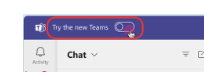
- Check the version within the Teams app by clicking the 3 dots to the left of your profile and selecting Settings, About Teams (bottom left).
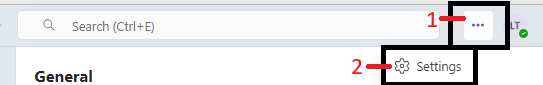 |
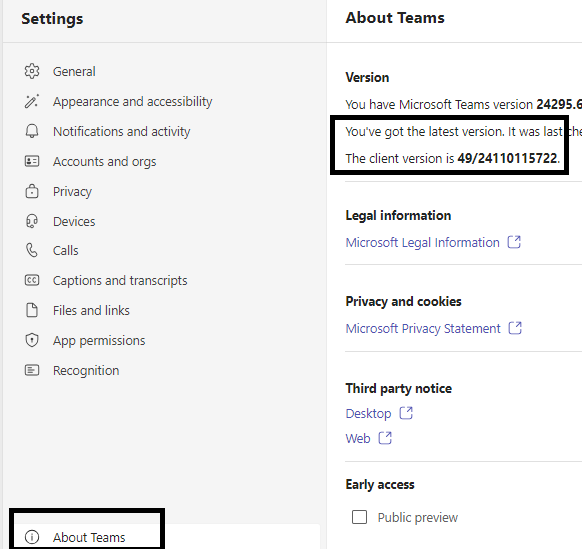 |
If you have any questions or concerns, or other IT needs, please contact us by emailing: ENGR-IT@virginia.edu