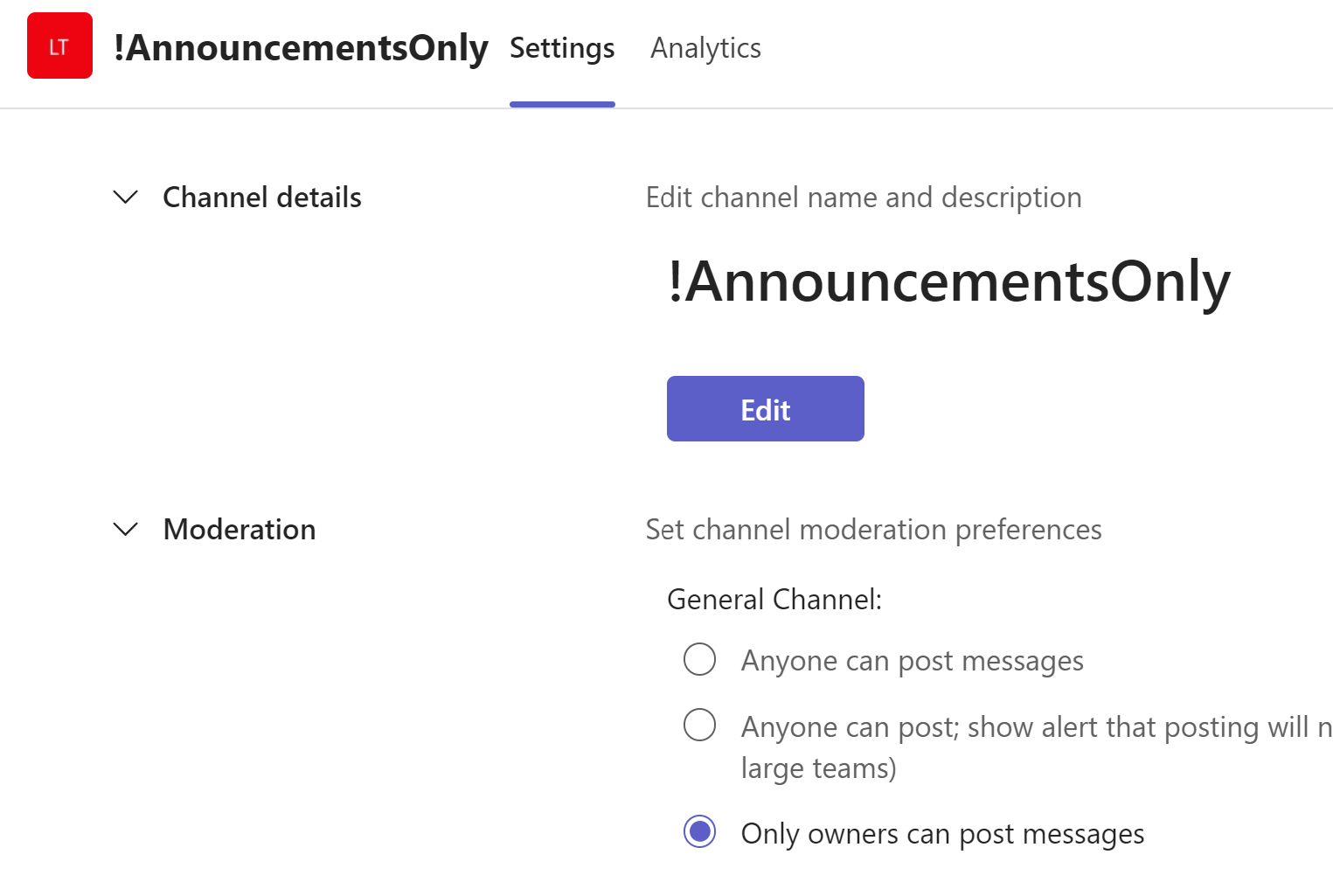Microsoft has heard your cry! The Owner of the Team can change or customize the name of the General Channel! And it is easy to do - wait... is that a good thing or a bad thing?
Just click the 3 little dots to the right of the channel and select Manage Channel or Rename Channel
Things to consider before the change:
There is no going back to General, once you change it, General is no longer an option to rename to.
Notice how General is always at the top? Once you change the name it then falls alphabetically. Consider adding a special character to keep it at the top.
Want to change it to Announcements Only and limit posts by the Team Owners? You can do that at the same time, check the box!