The M365 License, part of the user license associated with all faculty/staff/students for Microsoft applications including CoPilot, now includes the ability to attach and use "cloud files." Linking to a file allows it to be used as a basis for your queries and questions. It's as easy as 1-2-3 in the CoPilot prompt!
| 1. Locate the "paper clip" icon | 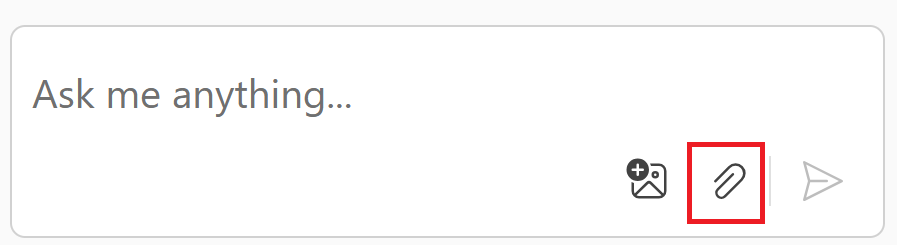 |
| 2. Select the file or files (Shift+Select) - local files will be uploaded to OneDrive under My Files, Microsoft Copilot Chat Files | |
| 3. Ask your question | "list the duplicate entries" |
A Great Tool for comparing Files or even translating them!
Looking for learning opportunities? Check out Viva Learning! The CoPilot Academy tab is coming soon, but you can explore other fantastic learning resources in the meantime.
Note: Not all features are available with the M365 license. UVA Copilot for Microsoft 365 (Copilot for M365) is a Generative AI companion that is embedded within your Microsoft 365 programs, like Outlook, Teams and Word, etc. It is connected to content you have access to when you are logged into your official UVA Academic Microsoft 365 account and it can assist with tasks. For assistance with licensing, contact Engr-IT@virginia.edu.