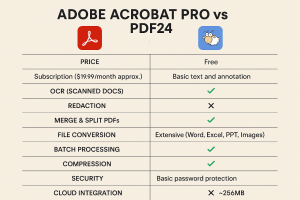
Are you Windows Adobe Acrobot Pro user? Do you have an annual license for $122.28? Do you want an alternative FREE PDF solution?
UVA Engineering is recommending that you consider a free PDF alternative PDF24 Creator if it meets your PDF functionality needs on a Windows only device.
Listed below are some functionality comparison points. Take a look and see if PDF24 will meet your needs, if so contact ENGR-IT@virginia.edu to assist with installation.
Please note data security needs to be considered in all circumstances. UVA Policy
Summary
- Choose Adobe Acrobat Pro if you need professional-grade features like OCR, redaction, batch processing, advanced conversions, and strong security.
- Choose PDF24 if you want a free, lightweight tool for basic PDF tasks like merging, splitting, and simple edits.
✅ PDF24 - Windows Only
- Basic PDF Editing: Add text, shapes, images, annotations.
- Merge & Split PDFs: Combine or separate documents.
- Compression & Optimization: Reduce file size for sharing.
- Basic Conversion: Limited to PDF creation and some format conversions (not as extensive as Acrobat).
- No OCR or Redaction: Cannot process scanned documents or remove sensitive content.
- No Batch Processing: Processes files individually.
- Limited Header/Footer Options: Manual positioning for page numbers.
- File Size Limit: Max 256MB for certain operations.
- Free: Entirely free for most features, making it cost-effective for basic needs.
✅ Adobe Acrobat Pro - Windows and Mac
- Advanced PDF Editing: Full text and image editing, reordering pages, adding headers/footers, Bates numbering.
- OCR (Optical Character Recognition): Converts scanned documents into searchable and editable text.
- Content Redaction: Securely removes sensitive information.
- Batch Processing: Handles multiple files at once.
- File Conversion: Converts PDFs to Word, Excel, PowerPoint, and various image formats.
- Template Library: Pre-made templates for forms and documents.
- Cloud Integration: Access and share files across devices.
- Security Features: Password protection, encryption, and e-signatures.
- No File Size Limit: Works with large documents easily.
- Pricing: Subscription-based $122.28/Annually