The Adobe Creative Cloud plan includes over 20 creative apps that can be licensed individually or as a complete Creative Cloud package.
As a new Engineering licensed user to Adobe products, you will receive a Welcome email from Adobe <Notifications@adobe.com> referencing Engineering IT and the access provided. (Your admin at Engineering IT has given you access to <Name of Product>). If this access is not correct please submit a ticket at ENGR-IT@virginia.edu
This email will also direct you to a location to download and install the Creative Cloud Desktop App, which will require Tech Support intervention to provide Administrative Access.
The preferred method of software installation is via SEAS-Engineering Endpoint Management. It is called Software Center on Windows devices and Self Service on Mac devices. You can search for the Endpoint Management app, select the icon for Adobe Creative Cloud, and proceed with installation. Administrative Access is incorporated into Endpoint Management.
Login to your Adobe Profile, when prompted, ensure that you select the ENGINEERING IT profile (the associated icon may be different).
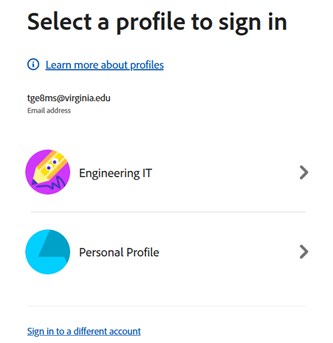
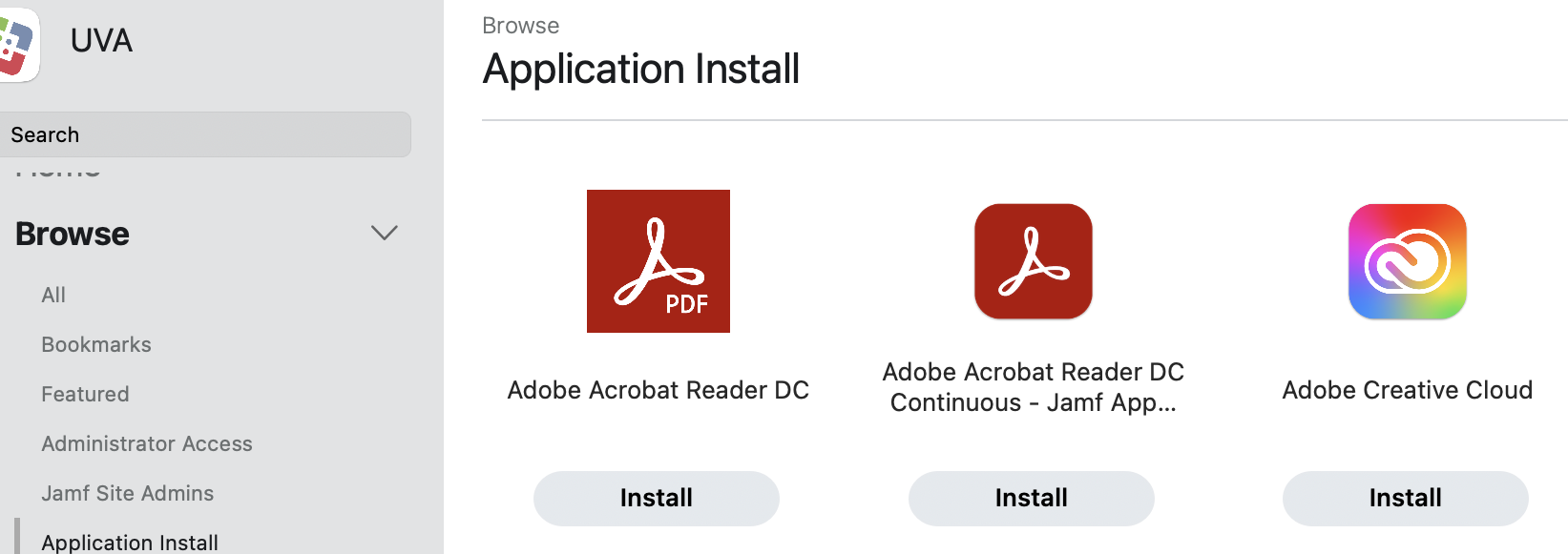
Should you have any questions or need assistance, please submit a ticket to ENGR-IT@virginia.edu